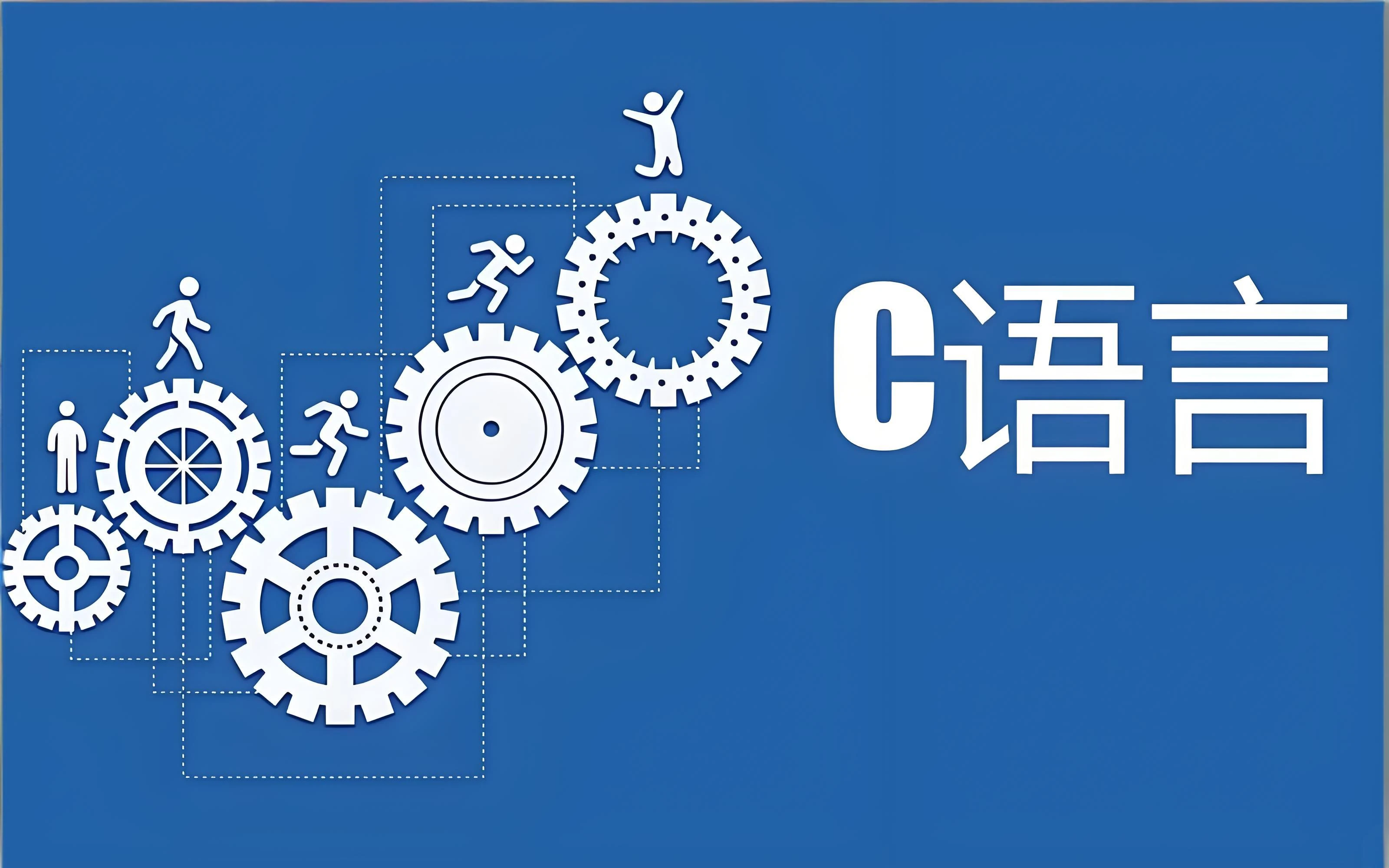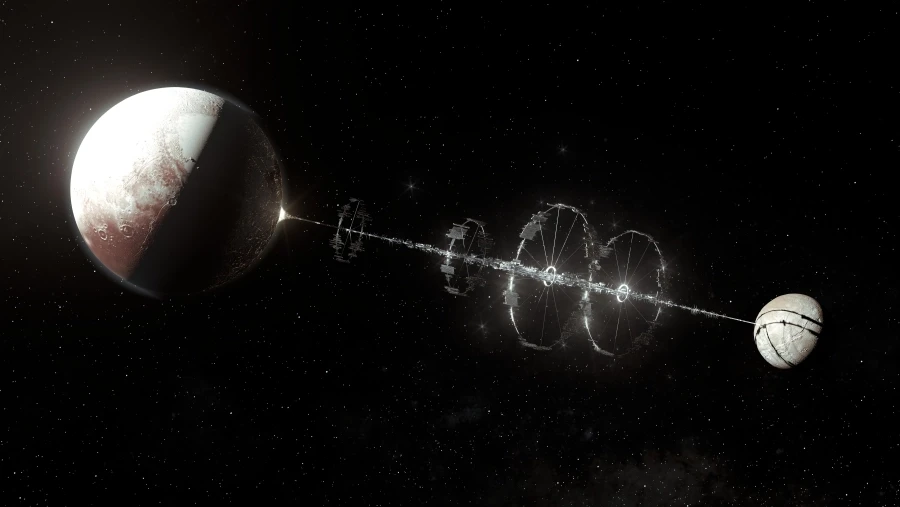Http/Axios 网络请求文档中心
Http
返回字符串
免费测试接口地址:
:::
@State result_use: string = ''
async sendHttp() {
//发请求的实例
const req = http.createHttp()
//通过实例发请求
const res = await req.request("https://httpbin.org")
//使用结果
this.result_use = res.result as string
}
Button('发起Http请求')
.onClick(() => {
this.sendHttp()
})
Scroll() {
Text('http请求结果:' + this.result_use)
}.height('40%')
|
返回:包装了一层的对象,更适合项目
使用时需要安装第三方库,需要指令安装,若在功能目录则全局安装,如果在 entry 模块夏安装则是局部安装
包存放在:oh-package.json5中
OpenHarmony三方库中心仓
@State axiosResult_use: string = ''
async sendAxios() {
try {
const res =
await axios.get<object, AxiosResponse<object, null>>("https://apis.juhe.cn")
this.axiosResult_use = JSON.stringify(res.data)
} catch (error) {
console.error(JSON.stringify(error));
}
}
Scroll() {
Text('axios请求结果:' + this.axiosResult_use)
}.height(300)
Button('发起Axios请求')
.onClick(() => {
this.sendAxios()
promptAction.showToast({ message: this.axiosResult_use })
})
|